Free online metronome
If you need a simple and free online metronome then you’ve come to the right place.Our metronome works on your mobile, tablet and desktop, so it’s super handy.
0
bpm
TAP
How to use our online metronome
- Set BPM – Use the up and down arrows to set the BPM (beats per minute or tempo).
- Tap BPM – By clicking the word ‘TAP’ at the tempo you desire, the metronome will match your tempo.
- First Beat – A bell sound is played on the first beat of each bar. Click the bell symbol to switch it off.
- Time Signature – The time signature of the metronome can be changed by clicking on the 4/4 (below the note symbol).
- On/Off – Finally, it can be switched on and off using the power button on the right edge.
Why practice with an online metronome?
Playing your instrument to this online metronome is the perfect way to master the vital skill of playing in time.
Anyone who’s tried to record to a click track, play with a band or perform in an orchestra will tell you that keeping time is one of the most important abilities of any musician.
Put simply, playing in time is what enables musicians to play together.
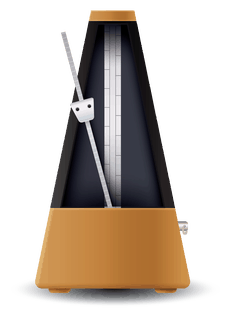
Learn guitar today

it would be nice to have more options, there isn’t the 5/8 time signature I need
Hi Al – thanks for your comment. If you click the bell the first beat sound will become the same as the other beats. This means all you need to do is pick the tempo you want and it will work for any time signature. The first beat sound (bell symbol) currently supports time signatures: 2/4, 3/4, 4/4, 6/8, 9/8 and 12/8.
that was cool
Nice. Thank you.
What is the actual link to download the metronome? I don’t see any here.
Pat
Hi Pat. Thanks for your comment. This is an online metronome, not one you can download. When you wish to use it, simply return to this page, or if you’re a teacher, provide the link to students.
I really like this metronome! I love its simplicity, especially for beginning musicians. My only thought is the buttons could be larger. Trying to start and stop by clicking the power button is often hit or miss. I tried zooming my iMac’s Chrome browser window but then the power button is blocked by the text on the webpage.
Thanks Andy. Good to hear your feedback too.
this is really helpful for my piano
Great to hear Eunice. Good luck with that!
It would be great if you could change the sound to a shaker.
I think it would be cool if there was an option for the bell to play instead of the normal metronome sound so instead of hearing a drum like sound for four beats and one of those four beats being a bell for example, you hear all four beats as a bell and nothing else?
Thanks for the idea Kira. While you can’t do this currently, you can do the opposite, you can click the bell which then means you get the drum sound only. This can help with the more uncommon time signatures as you can decide when the first beat falls.
That would be fun, however we don’t have plans to add that at this stage.
very helpful might use again
It works for me to keep me on tempo while i’m drumming